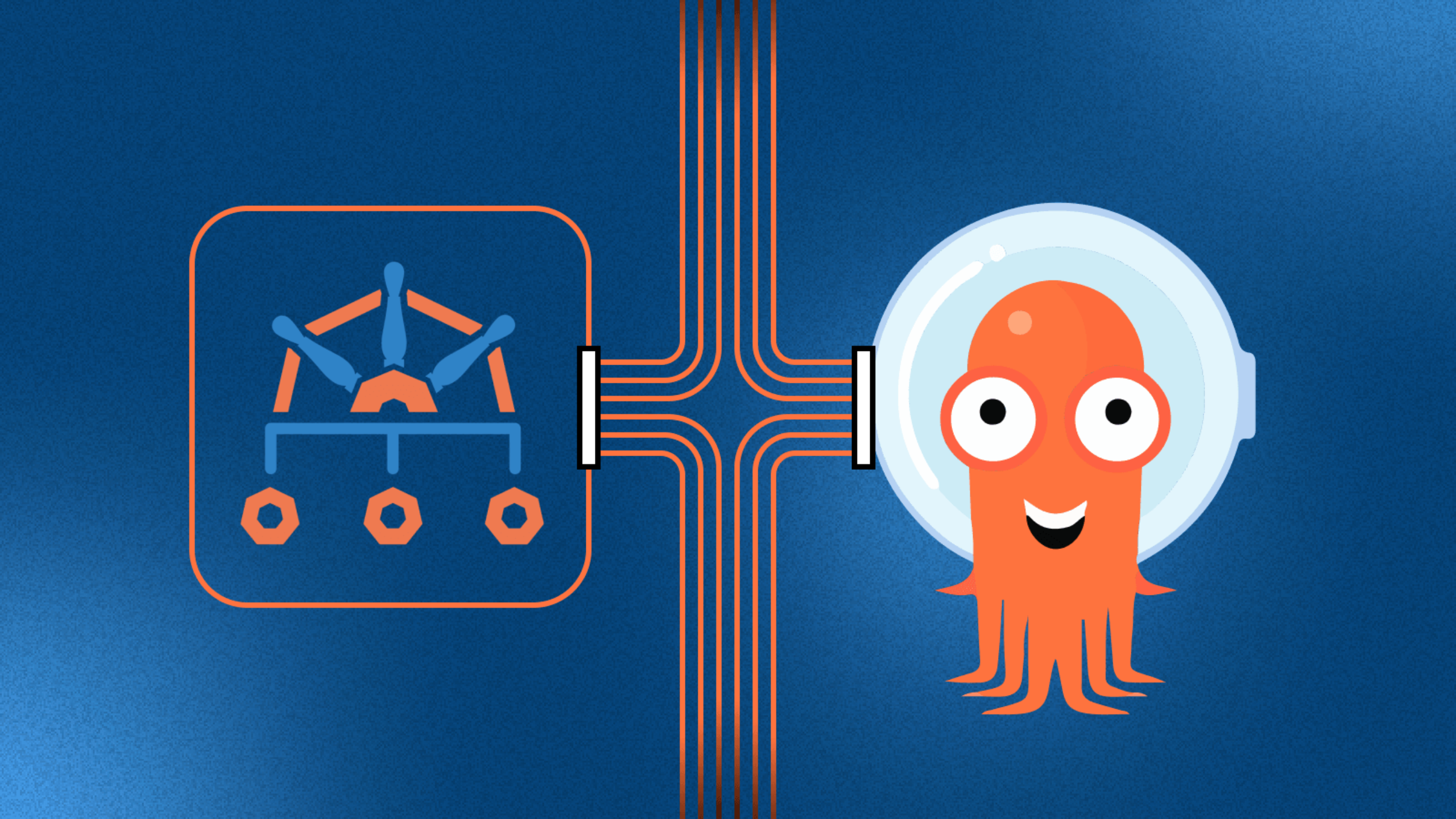Volume Snapshots
This article provides a tutorial on creating dynamic persistent volumes using Azure Disks, which can be used by individual pods in an Azure Kubernetes Service (AKS) cluster. It also covers the process of creating a snapshot of the persistent volume.
This article provides a tutorial on creating dynamic persistent volumes using Azure Disks, which can be used by individual pods in an Azure Kubernetes Service (AKS) cluster. It also covers the process of creating a snapshot of the persistent volume.
I have not written this article because there is no documentation on the Internet, but because of its validity. Even if, there are several articles, on the topic, I did not follow a tutorial head-to-tail that would generate the release I expected.
In Kubernetes, a VolumeSnapshot is a snapshot of a volume on a storage system. It captures the state of a volume at a particular moment in time, and allows you to restore the volume to that state later if needed. This feature is particularly useful for data backups where you need to quickly restore your data to a previous state in case of a failure or data loss.
Are you already familiar with Kubernetes persistent volumes ? A persistent volume is a form of storage that has been set aside for utilization with Kubernetes pods. This storage resource can be accessed by one or several pods and can be provisioned dynamically or statically.
1. Dynamically provision a volume
A Persistent Volume Claim (PVC) in Kubernetes can use the StorageClass object to dynamically provision an Azure Disk storage container. The StorageClass defines the properties of the storage resource that will be provisioned, such as the disk type, size, and performance characteristics.
The definition below can be used for the creation of PVC.
apiVersion: v1
kind: PersistentVolumeClaim
metadata:
name: data-volume
spec:
accessModes:
- ReadWriteOnce
storageClassName: managed-csi
resources:
requests:
storage: 4Gi
volumeMode: Filesystem
Once the persistent volume claim has been created, a pod can be created with access to the disk.
The following manifests
create a basic service called data-service and a basic NGINX deployment
that uses the persistent volume claim named data-volume to
mount the Azure Disk at the path
/data
.
kind:
Service
apiVersion:
v1
metadata:
name: data-service
spec:
ports:
- name: http
protocol: TCP
port: 80
targetPort: 80
selector:
app: data
type: ClusterIP
apiVersion: apps/v1
kind: Deployment
metadata:
labels:
app: data
name: data-volume-deploy
spec:
replicas: 1
selector:
matchLabels:
app: data
template:
metadata:
creationTimestamp: null
labels:
app: data
spec:
containers:
- image: nginx:alpine
imagePullPolicy: Always
name: nginx
volumeMounts:
- mountPath: /data
name: data-volume-pvc
readinessProbe:
tcpSocket:
port: 80
initialDelaySeconds: 1
timeoutSeconds: 5
periodSeconds: 5
failureThreshold: 13
startupProbe:
tcpSocket:
port: 80
initialDelaySeconds: 1
timeoutSeconds: 5
periodSeconds: 5
successThreshold: 1
failureThreshold: 13
resources:
requests:
memory: 100Mi
cpu: 90m
limits:
memory: 200Mi
cpu: 180m
volumes:
- name: data-volume-pvc
persistentVolumeClaim:
claimName: data-volume
I added two archives to the volume and verified their size:
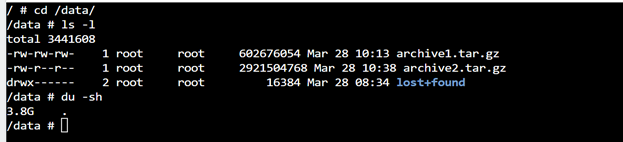
2. Volume Snapshot
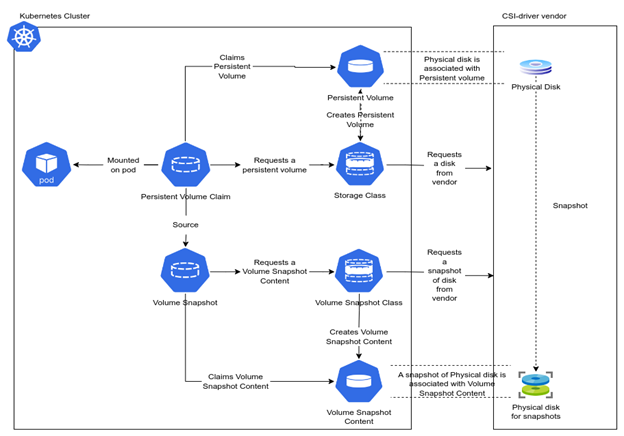
VolumeSnapshotClass is equivalent to storage class in K8s. It is used to define provisioner and different attributes which can be used to create volumesnapshot. It creates VolumeSnapshotContent when a request received through VolumeSnapshot.
VolumeSnapshotContent equivalent to PV. This is a piece of storage which is provisioned by cluster admin or dynamically provisioned by VolumeSnapshotClass to store data from source volume.
VolumeSnapshot is equivalent to PVC. It is a request for storage snapshot made by user.
apiVersion: snapshot.storage.k8s.io/v1beta1
kind: VolumeSnapshotClass
metadata:
name: vsc-azure-csi
labels:
app.kubernetes.io/name: csi
driver: disk.csi.azure.com
deletionPolicy: Delete
parameters:
incremental: "true"
# available values: "true", "false" ("true" by default for Azure Public Cloud)
Snapshots are created
using the
VolumeSnapshots
resource. In it, specify the target PVC
to create a snapshot:
apiVersion: snapshot.storage.k8s.io/v1beta1
kind: VolumeSnapshot
metadata:
name: data-volume-snapshot
labels:
app.kubernetes.io/name: csi
spec:
volumeSnapshotClassName: vsc-azure-csi
source:
persistentVolumeClaimName: data-volume
Check whether the VolumeClass
and
VolumeSnapshot
resources are provisioned correctly.
![]()
Backed up data can be
restored to a managed disk from the Snapshot created above. This is done by
creating a
PersistentVolumeClaim
resource based on an existing
VolumeSnapshot
. CSI provisioner will then create a new
PersistentVolume
from the snapshot.
apiVersion: v1
kind: PersistentVolumeClaim
metadata:
name: data-volume-restored
labels:
app.kubernetes.io/name: csi
spec:
storageClassName: managed-csi-premium
accessModes:
- ReadWriteOnce
resources:
requests:
storage: 4Gi
dataSource:
name: data-volume-snapshot
kind: VolumeSnapshot
apiGroup: snapshot.storage.k8s.io
I mounted the newly created PVC on the deployment used in the first section and now I can see both volumes:
/data from where I deleted one of the files, just as an correct example and /restored that holds the files I've backed up.
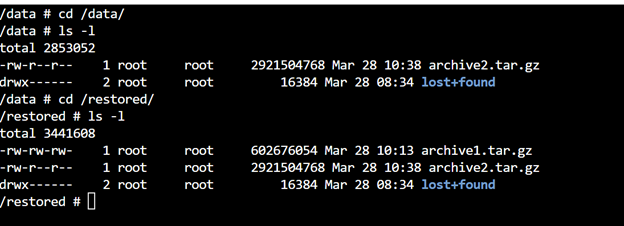
One interesting thing is that you can restore from the snapshot into a volume with a storageClass different from the storageClass of the initial volume. As an example, storageClassName used for data-volume is managed-csi and storageClassName used for data-volume-restored is managed-csi-premium.
Auto-update helm chart version using ArgoCD
Apr, 2023 Yalos Team
This article shows the automate the update procedure for Helm applications using ArgoCD. I will use a Robusta Helm chart as an example.
read